
Welcome to the future!
Our team has rolled out two new features for gathering reviews via text: Text Invite and Text Review Campaigns.
If you’ve already been gathering reviews through Business Suite, you know that your campaigns can greatly boost your ratings and rankings: We’ve estimated that our BestReviews users have 8.5 times more reviews, and they have a higher average score by over 1 star.
With that in mind, we’ve rolled out these new text features so you can reach a wider audience of reviewers.
Why text?
Text is the fastest way to get a response from your audience. Texts have a 98 percent open rate, compared to a 20–30 percent open rate for emails. And 90 percent of texts are read within three seconds!
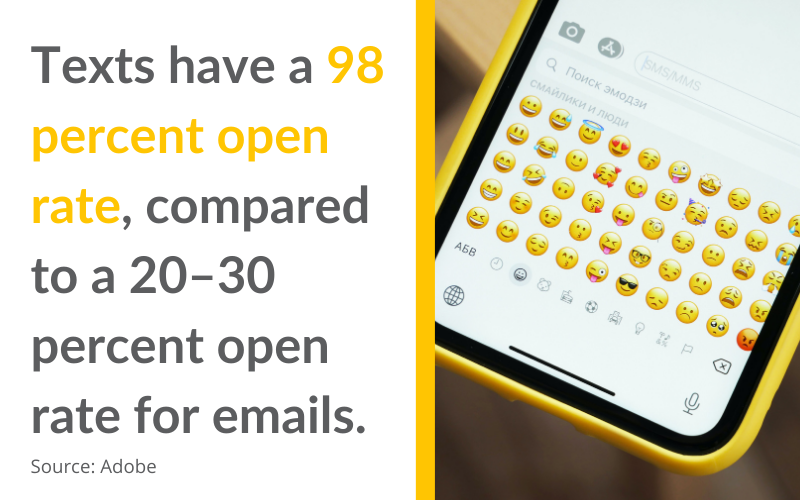
With SMS marketing averaging a 32 percent conversion rate, we had to let you try it out for yourselves. Our customers’ phone and email campaigns average 14.4 percent, which is already a sizable rate for reviews. But text might be the key to converting a larger chunk of your audience, and with Text Invite, gathering reviews will be faster.
Preparing to text customers
Are you ready to get started? You’ve come to the right place. One of the best ways to prepare to text your customers is referencing this guide.
Collect text reviews through Text Review Campaigns:
Gathering batch reviews through Business Suite’s Review Campaign tab.
Before you pass over your customer information, review our Privacy Policy and Terms and Conditions.
For batch Text Review Campaigns, you’ll find the format similar to your other collection campaigns. For starters, batch text campaigns are housed in the same Review Campaign tab as phone and email collection (if you’ve been with Business Suite for a while, you may know the Review Campaign tab as the Collect tab). The information you’ll need for a batch text campaign is the same as phone requirements: customer name, phone number, email, and zip code. Just like with phone and email, you download the CSV template, fill out the necessary customer information, upload it, and you’re good to go.
Luckily for you Basic and Pro subscribers, this new feature is added to your plan with the same rate per month as Phone Review Campaigns: you can solicit 500 text reviews per month on Basic, and 1,500 per month on Pro.
Your text message to customers is going to look something like this (but your links will be shortened!):

Customer information submitted through the Review Campaign tab can take 1–2 business days to be sent out, so while this batch method is still perfect for soliciting a high volume of reviews, Text Invite might give you an instant edge.
TL;DR
- Basic and Pro users can begin text review campaigns now.
- Text campaigns can be started in the Review Campaign tab on Business Suite.
Text Invite:
Personalized, one-time, instant review requests through Business Suite’s Text Invite tab.
Pro subscribers, it's your lucky day. If you need a quick turnaround to capture the feedback of a customer, try Text Invite.
For Text Invite, all you need is a name and number. Head to the Text Invite tab of Business Suite and input your information. Choose your sender from the dropdown menu, and send your text.

In seconds, your customer will receive this message:
“Hi [Recipient’s Name], this is [Sender’s Name] from [Company Name]. If you have a spare minute, do you mind leaving us a review? Thanks! [Link] Text STOP to end.”

As you would guess, the added personalization can give you an edge, particularly if the receiver has had an interaction with the sender asking for a review.
You can’t send batches of 1,500 requests through Text Invite, which is why Text Invite might be better for small businesses or one-off, personalized interactions. However, you can send an unlimited number of Text Invites, so this can spare you from the caps of batch review requests through Review Campaign.
You can track how well your requests are doing in the same Text Invite tab, which calculates your average score and conversion rate from Text Invite.
TL;DR
- Text Invite offers unlimited text review requests for Pro users.
- You send Text Invites one at a time with a customer's name and phone number.
- You can start inviting customers through the Text Invite tab on Business Suite.
When to ask for a review through text
Text is Best Company’s fastest way of gathering reviews — that makes it perfect for a post-sale review request.
It’s best to ask customers for a review soon after the point of purchase while they still remember their experience. We’ve tailored our BestReviews batch collection efforts to operate during the optimal times to boost conversion: mornings and afternoons in the middle of the week.
If you use Text Invite, timing the review request will be up to you. It’s best to ask soon after a sale: when an installer completes a job, when a package is confirmed as delivered, soon after the customer leaves the checkout counter, and so on.
However, your ideal timing may vary by industry. For service-based businesses, it’s ideal to ask soon after an appointment. But for product-based businesses, you may need to give your customer time to use what they’ve bought. Think about how long it would take for customers to use your product. They may need only a few hours to know if they like a new keyboard, but they might want a few weeks to decide whether they like a hair regrowth formula.
Read also: What Are Verified Reviews, and How Do You Get Them?
Who to send text requests to
Think about how you communicate with your customers. What channels do you use?
If you always corresponded through email, a text prompt may be unwelcome. But for most customers, text is preferable: two thirds of customers prefer text over any other communication method.

As you’d imagine, the younger the audience, the more their opinion skews in favor of text. If you have a younger consumer base, text away.
If your target market is older, your best campaigns could be over phone or email. If you’re somewhere in the middle of a demographic or serving a wide audience, experiment with all three and analyze the results. We give you the tools to track your campaigns.
How to track your text campaign’s performance
Hopefully you’re familiar with our current Review Campaign Analytics: they’re in the Review Campaign tab, listed chronologically. You can see your conversion rate, average star rating, and number of reviews for each campaign.
Text Invite has its own analytics in its tab, averaging your star rating and showing you the conversion rate for your Text Invitations.
As you track your performance, it's a good idea to test what times work best for your review solicitation, and which demographics respond to your text campaigns the best.
Do you want to use Text Invite?
Pro users have access to all our Business Suite features, including Text Invite and a higher batch collection cap at 1,500 per month. Schedule a demo and see what else you get when you upgrade.
Schedule a Demo